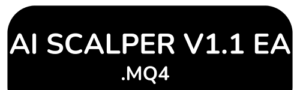Algo Samurai EA
Logic:
- Trend-Following Strategy:
- Places buy stop and sell stop orders based on predefined steps and market conditions.
- Uses a trend-following approach with adjustable stop loss and take profit levels.
- Auto-Lot Management:
- Automatically adjusts lot sizes based on account balance and selected risk mode (Expert, Moderate, Safe).
- Allows for fixed lot sizes if auto-lot is disabled.
- Order Management:
- Places buy stop and sell stop orders during specified trading hours.
- Adjusts stop loss levels dynamically based on market conditions.
- Closes orders when profit targets or stop loss levels are reached.
- Risk Management:
- Implements stop loss and take profit levels to manage risk.
- Uses a time filter to restrict trading to specified hours.
- Configurable parameters for maximum open orders and maximum levels to control exposure.
Detailed EA Explanation
- Initialization and Deinitialization:
- Initializes key variables such as lot size, minimum and maximum lot sizes, lot step, and profit/loss targets.
- Sets initial values for various trading parameters, including time filters and stop loss/take profit levels.
- OnTick Function:
- Main function where all trading decisions and order management occur.
- Continuously checks market conditions and manages open orders.
- Places buy stop and sell stop orders based on the defined steps and market conditions.
- Adjusts stop loss levels dynamically for open orders.
- Closes orders if certain profit or loss thresholds are met.
- Order Management Functions:
- Count(int type): Counts the number of open orders of a specified type (buy or sell).
- ordersprofit(int type): Calculates the total profit of open orders of a specified type (buy or sell).
- Closeorders(int type): Closes all open orders of a specified type (buy or sell).
- DeletePending(): Deletes pending orders.
- TimeTrade(): Checks if the current time falls within the configured trading hours.
- Risk Management Functions:
- Implements stop loss and take profit levels for all open orders.
- Uses auto-lot management to adjust lot sizes based on account balance and risk settings.
- Ensures trading occurs only within specified hours using a time filter.
Additional Features
- Display Function:
- Displays key statistics on the chart, such as account name, broker, and current price.
- LABEL Function:
- Draws text on the chart to display various statistics and information.
- dTime Function:
- Checks if the current time falls within the specified trading hours.
- LotsOptimized Function:
- Calculates the optimal lot size based on account balance and selected risk mode.
This EA employs a trend-following strategy with automatic lot size adjustments and a time filter to enhance trading decisions based on market conditions. The risk management is comprehensive, including stop loss and take profit levels, dynamic stop loss adjustments, and time filters to ensure controlled and strategic trading.